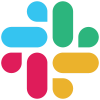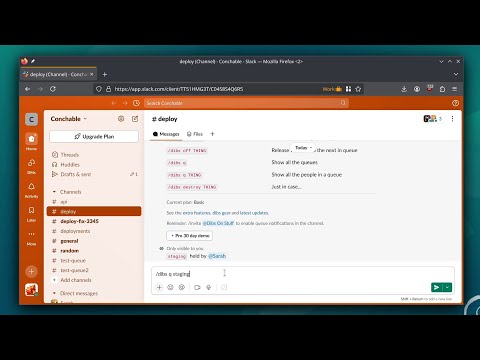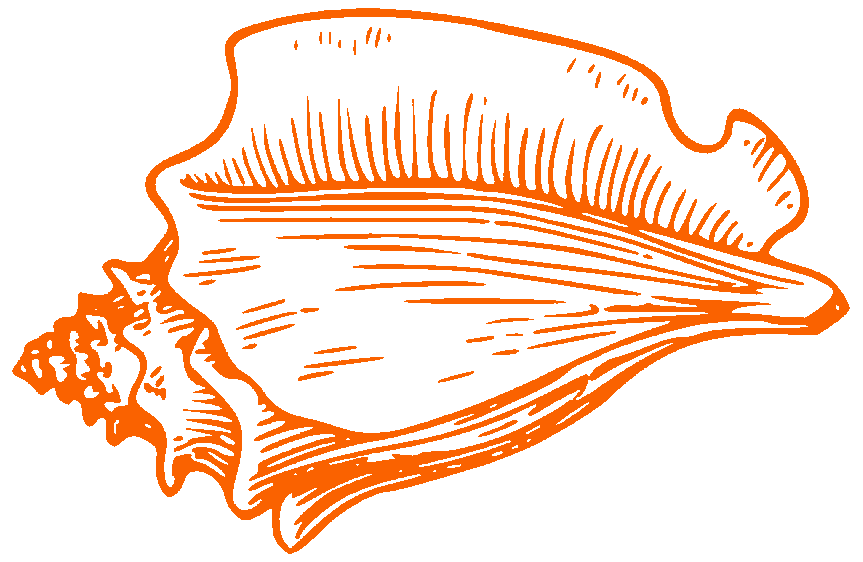
Dibs On Stuff
- Help your team queue-up and collaborate in Slack or Discord
- See all of the servers and services that are available (and who's using what)
- Get notified in chat when it's your turn...
Install Dibs
Install Dibs


The person on the end of this email address will be able to perform admin duties for your instance of Dibs On Stuff.
The installation can be reversed at any time. No chat messages can be retrieved from your instance of Slack or Discord. See the Privacy Policy for more.
Trusted by teams at scale







Basic 
Get started for free right now, no time limit, no credit card required
Free
|
Let your whole organization use Dibs without worrying about surprise billing.
|
Unlimited team members |
|
No arbitrary restrictions on which channels can be used.
|
Unlimited channel usage |
|
Use a maximum of 5 queues at a time.
For example this might be used to manage up to 5 staging or deployment environments simultaneously. Upgrade to manage a greater number of queues. |
5 simultaneous queues |
|
Try out all the advanced features. Just enter this into Slack or Discord:
/dibs extras
All the Pro and Extra features will be available for 30 days. |
1 month free trial of Pro |
Pro + Extra 
Advanced features to integrate perfectly with your team's workflow
$99/month
|
Dedicated support |
|
Payments can be made monthly or yearly.
The yearly plan comes with one month free every year. Contact us for yearly plan payment information. |
Yearly payment option |
|
No restrictions on the number of queues, the channels, or the number of people in them.
|
Unlimited queues |
|
Use Dibs directly in your automation and CI/CD pipelines by setting up API access.
This lets you control Dibs via API calls. more info |
API access |
|
Configure Dibs to work in the language that each user personally prefers.
Currently supporting: English (US and UK), German, French, Spanish and Japanese. Just reach out if you need more. more info |
Multilingual interface new |
|
A warm welcome, pick any three items from the official Dibs On Stuff product range free of charge.
|
Welcome merch new |
Show all +
|
Register web requests that fire when new people are added to the queue or when the queue changes leaders.
There's a Webhook Builder to help you get started. more info |
Webhooks for queues new |
|
Allow multiple people to hold the conch at the same time.
Eg help your customer support team coordinate lunch break groups without leaving the phones un-manned /dibs on lunch
more info |
Multi-leader queues new |
|
Work with multiple queues simultaneously using a queue alias.
One popular alias setup is mapping infrastructure regions to availability zones. Eg you might setup the alias uk to target all the zones in that region.
more info |
Queue aliases new |
|
Keep separate collections of queues in separate Slack/Discord channels.
Eg: one channel for deploys, one channel for testing/QA. more info |
Restrict queue channels |
|
Great for roster duty or taking turns with after hours support or any other turn taking event that repeats day after day.
People will get automatically placed onto the end of the queue over and over. more info |
Roster duty |
|
Make it mandatory to use timers on particular queues.
This helps prevent forgetting to release a queue. And encourages people to consider how long they want to claim something. more info |
Enforce timers |
|
|
Queue jumping |
|
For silencing the queue messages that Dibs sends to the Slack or Discord channel.
Can be applied to individual queues or all queues. more info |
Queue notification config |
Extra 
Ramp-up with a suite of features that are ideal for dynamic teams
$29/month
|
For those times when someone has gone on holiday or is unavailable, bump someone from the queue and let the next person have their go.
more info |
Bump the queue to the next person |
|
Specify the amount of time
that you're claiming something for, eg:
/dibs on server1 for 45 min
more info |
Automatic timed de-queuing |
|
Use a maximum of 20 queues at a time.
For example this might be used to manage up to 20 staging or deployment environments simultaneously. Upgrade to manage a greater number of queues. |
20 simultaneous queues |
|
This enhancement adds Slack buttons, dropdown menus and input forms to allow you to quickly get people up to speed with Dibs.
more info |
Slack interface upgrade |
Show all +
|
No more spelling errors, eg: this will work:
/dibs on staging but this won't work: /dibs on stageing
more info |
Approved queue names |
|
Help other team members understand more, by stating a short description.
Useful also for attaching bug/issue numbers to things, eg: /dibs on server1 because issue #345
more info |
Add extra info when calling dibs |
|
This makes certain queues have a bit more noise, so that as new members are added to a queue, notifications are sent to the queue leader.
more info |
Gentle reminders |
|
Better than drawing names from a hat, use a random queue to decide who's next. Useful for sharing the load with office chores.
more info |
Random queues |
|
Originally written to allow semi-anonymous queues, this feature keeps the guest list a secret.
more info |
Secret queues with hidden names |
Quality assurance
handover
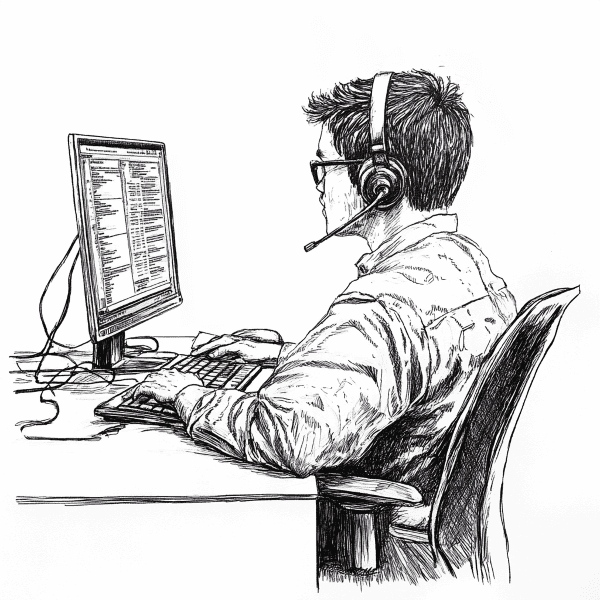 "Web slideshow tested, all yours now"
"Web slideshow tested, all yours now"Get notified when
it's your turn
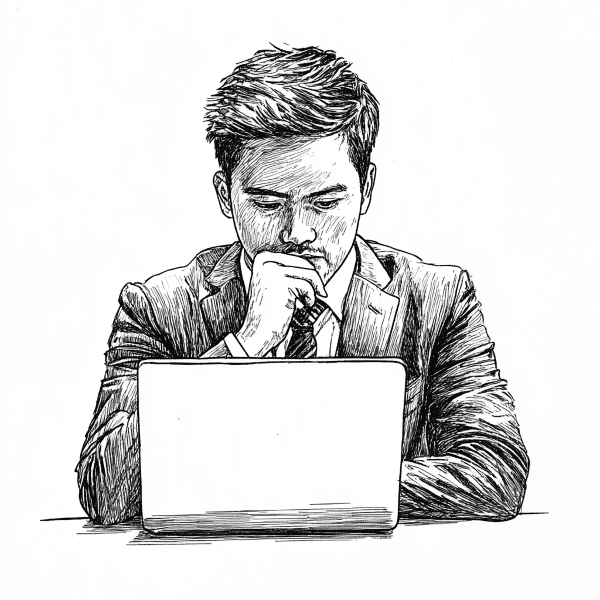 "Finished with the staging server yet?"
"Finished with the staging server yet?"Bring your bestie
to work
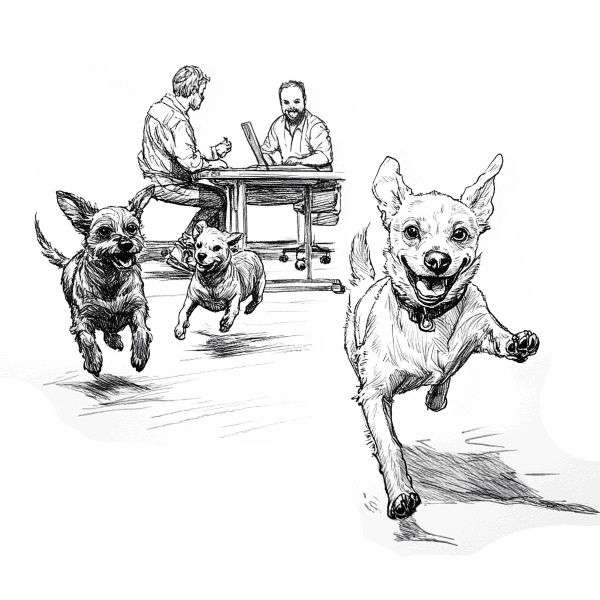 "Ok to bring Lucy along Thursday?"
"Ok to bring Lucy along Thursday?"Deal out
sales leads
 "The next one's for you"
"The next one's for you"Take turns with
presentations
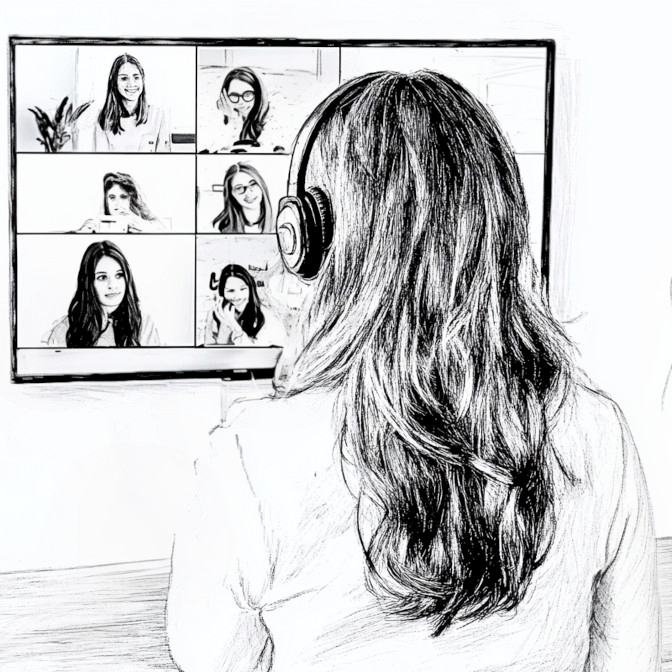 "Kate's turn next?"
"Kate's turn next?"Privacy
The information that is put into Dibs is used only to run the
service. No spam. No data collection. No surprises.
The Privacy Policy and Terms of Service.
Here are the exact permissions that we request (compared to a similar
app).
🥰
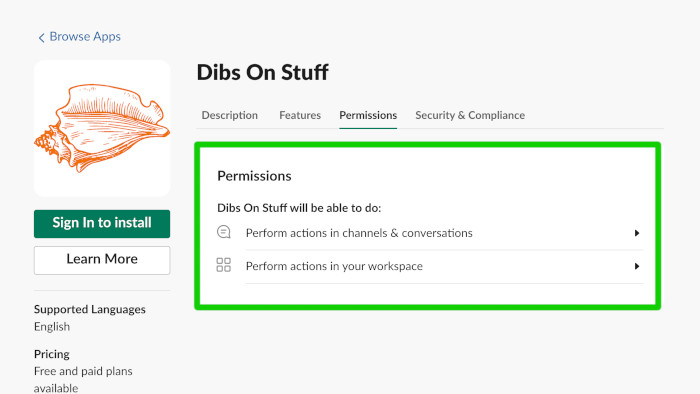
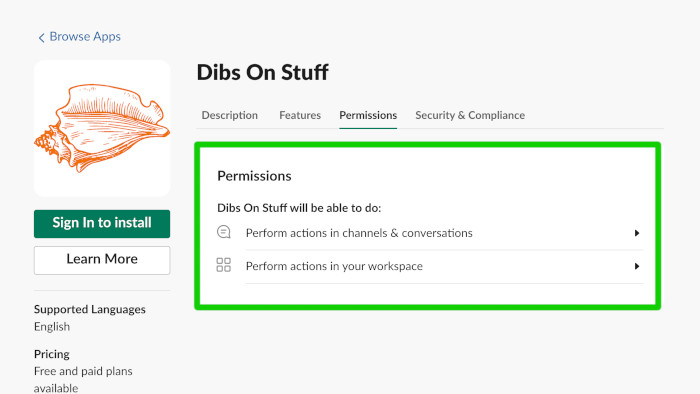
🤨
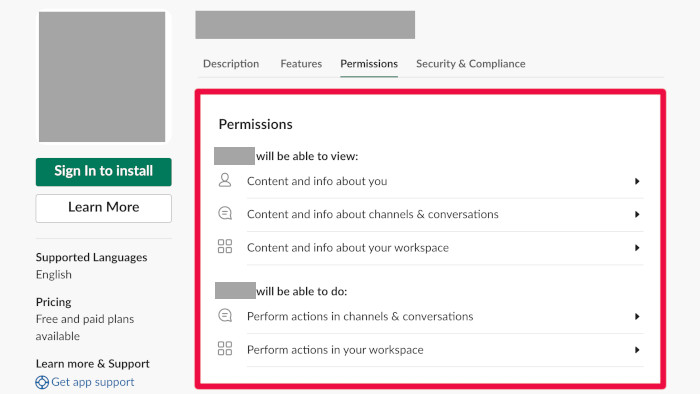
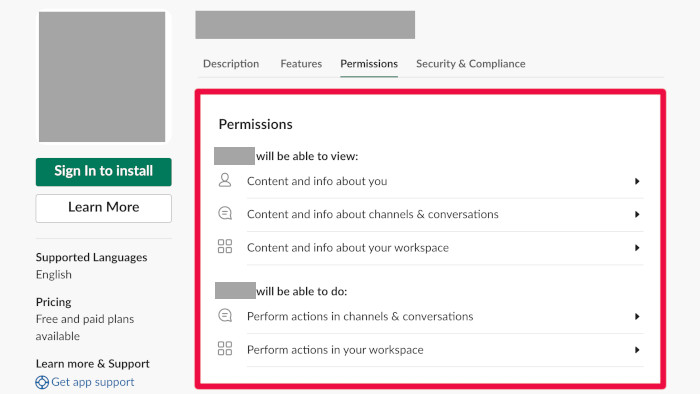
What is this conch you speak of?
In the novel Lord of the Flies the conch (a seashell) was used to help with communication and taking turns.
Recent posts